📞 (858) 308-1100
✉️ contact@veslav.com
Understanding the Fixed Assets Account in QuickBooks Online
10/20/20244 min read
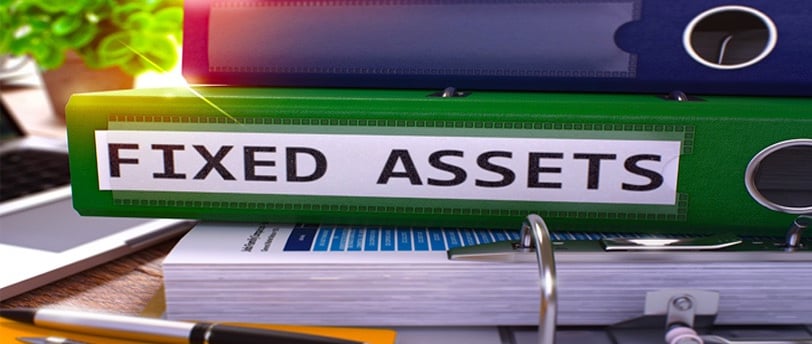

Accurate financial reporting relies on correctly categorizing your purchases, especially when it comes to fixed assets. Confusing fixed assets with regular expenses is a common mistake in QuickBooks Online (QBO), and it can distort your financial statements and lead to tax issues. In this post, we’ll explain what the fixed assets account is for, how to use it properly, and how to distinguish between purchases that should be recorded as fixed assets and those that should be treated as expenses.
What Is the Fixed Assets Account For?
A fixed assets account is used to record long-term tangible assets that your business acquires and plans to use for an extended period, typically more than one year. These assets aren’t meant for immediate resale or consumption, but rather to help your business operate over time.
Common examples of fixed assets include:
Buildings or office space
Machinery and equipment
Company vehicles
Computers, office furniture, and fixtures
Leasehold improvements
Fixed assets differ from regular expenses because they are investments that provide value over several years. Instead of deducting the entire purchase cost in the year of acquisition, you depreciate these assets, spreading their cost over their useful life.
How to Use the Fixed Assets Account Properly
When you purchase a fixed asset, you should record it in your fixed assets account rather than as an expense. Here’s how to do it properly:
Create a Fixed Asset Account in QBO
To keep things organized, set up a dedicated fixed assets account for each type of asset (e.g., equipment, vehicles, etc.) in your Chart of Accounts. This helps separate different types of assets and ensures clear financial reporting.Go to Transactions > Chart of Accounts > New.
Select Fixed Asset as the account type.
Assign a descriptive name to your asset (e.g., "Office Equipment" or "Company Vehicles").
Record the Purchase as a Fixed Asset
When you buy a fixed asset, enter the transaction in QBO and select the appropriate fixed assets account rather than an expense category. Be sure to capture key details like the purchase price, asset description, and date of acquisition.Track Depreciation
Fixed assets lose value over time, which is recorded as depreciation. You’ll need to depreciate the asset in QBO based on its useful life, either annually or monthly, according to your accountant’s recommendations. Depreciation reduces the asset’s book value on your balance sheet while reflecting the usage of the asset in your operations.
Avoiding Common Mistakes: Fixed Assets vs. Expenses
One of the most common errors in bookkeeping is confusing fixed assets with regular expenses. To avoid this, it’s important to understand the difference between the two:
Fixed Assets: These are long-term investments in items that will provide value over time. As mentioned earlier, these include things like vehicles, equipment, and office furniture. Because these purchases benefit your business for multiple years, they are recorded on your balance sheet and depreciated over time.
Expenses: Expenses are costs incurred to run your business on a day-to-day basis. These include rent, utilities, office supplies, and repairs, which do not provide long-term value. Expenses are deducted immediately in the year they are incurred and appear on your Profit & Loss (P&L) statement.
What Should Be Recorded as a Fixed Asset?
Fixed assets include purchases of tangible items that meet the following criteria:
Significant Cost: Typically, businesses set a cost threshold for fixed assets. For example, if an item costs $2,500 or more, it may be considered a fixed asset. This threshold can vary depending on your business’s size and industry.
Long-Term Use: The item must have a useful life of more than one year. For example, a computer purchased for the office will be used for several years, so it qualifies as a fixed asset.
Depreciation: The item’s value decreases over time, and you can depreciate it according to its expected useful life (e.g., 5 years for a computer or 7 years for office furniture).
What Should Be Treated as an Expense?
On the other hand, day-to-day operating costs are treated as expenses and should not be categorized under fixed assets. These include:
Consumables or Low-Cost Items: Purchases like office supplies, printer paper, and small tools that are used up quickly or have a low value should be recorded as expenses.
Repair and Maintenance Costs: Routine repairs and maintenance that keep your existing assets in working order (e.g., oil changes for company vehicles, fixing broken equipment) are treated as expenses. However, if you make major improvements that increase an asset’s useful life, those costs might be capitalized as part of the fixed asset.
Operating Costs: Items like rent, utilities, software subscriptions, and insurance are regular expenses that help your business operate but don’t qualify as fixed assets because they don’t provide long-term value.
How to Avoid Mixing Fixed Assets and Expenses
Set a Fixed Asset Threshold: Establish a dollar threshold for what qualifies as a fixed asset versus an expense. This makes it easier for you or your bookkeeper to determine how to classify purchases consistently.
Categorize Transactions Properly: When entering transactions in QBO, always double-check that you’re selecting the correct account. Purchases of fixed assets should be categorized under the appropriate fixed asset account, while everyday expenses should go under operating costs.
Track Depreciation: Don’t forget to track depreciation on fixed assets. QBO allows you to record depreciation manually or set up an automatic schedule based on your accountant’s advice. Depreciation ensures your balance sheet reflects the current value of your assets.
Correctly distinguishing between fixed assets and expenses is crucial for accurate financial reporting. Misclassifying purchases can lead to distorted financial statements, inaccurate tax deductions, and compliance issues. By understanding how to use the fixed assets account in QuickBooks Online and properly tracking purchases, you’ll ensure your business's financial health is in order.
If you’re unsure how to categorize your purchases or need help setting up your fixed assets accounts, our team is here to help. Contact us today to streamline your bookkeeping and ensure your financial statements are accurate and tax-ready!
Veslav Consulting
Simplifying Your Finances,
Empowering Your Growth
Contact Us
Join our newsletter list
858-308-1100
© 2025 Veslav Consulting. All rights reserved.
