📞 (858) 308-1100
✉️ contact@veslav.com
How to Properly Record a Financed Vehicle in QuickBooks Online
10/30/20243 min read
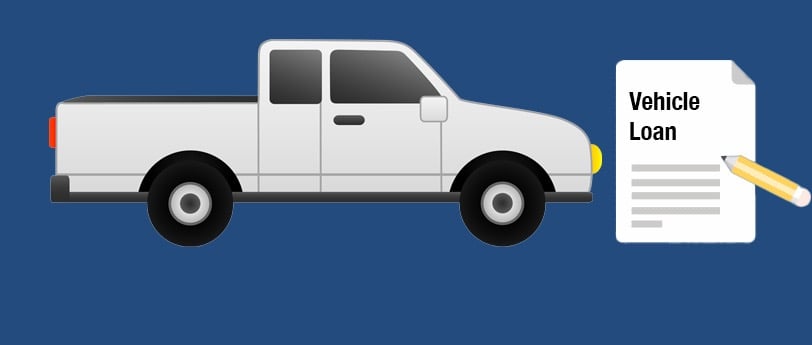

Purchasing a vehicle for your business through financing is a significant investment, and recording it accurately in QuickBooks Online (QBO) is essential for keeping your financial statements clear and accurate. With financing, your purchase creates both an asset and a liability, as you’re paying to own the vehicle over time. This post will guide you through the steps of recording the financed vehicle in QuickBooks Online, handling loan payments, and keeping your records accurate for the life of the loan.
Why Properly Recording a Financed Vehicle Matters
A financed vehicle impacts both your business’s assets and liabilities, so accurate tracking ensures that:
Your Balance Sheet reflects the asset value of the vehicle and the outstanding loan amount.
Your Profit and Loss Statement only shows interest expenses, with no overstatement of costs.
Misclassification of these entries can lead to errors in your financials and potentially impact tax reporting. Let’s dive into the proper setup and recording process for a financed vehicle.
How to Set Up and Record a Financed Vehicle in QuickBooks Online
To correctly record a financed vehicle, you’ll need to create three accounts in QBO: an asset account to track the vehicle’s value, a liability account for the loan balance, and an expense account for the interest payments.
Step 1: Set Up the Vehicle Asset Account
Go to Transactions > Chart of Accounts > New.
Account Name: Enter a name like “Vehicle – [Make/Model].”
Account Type: Select Fixed Assets.
Detail Type: Choose Vehicles (or an equivalent category).
Original Cost: Enter the full purchase price of the vehicle.
Save and Close.
This account tracks the total value of the vehicle as a business asset.
Step 2: Set Up the Loan Liability Account
Go to Transactions > Chart of Accounts > New.
Account Name: Label it clearly, such as “Vehicle Loan – [Lender Name].”
Account Type: Select Long-Term Liabilities (or Current Liabilities if the loan must be paid within 12 months).
Detail Type: Choose Notes Payable or a similar category.
Save and Close.
The loan account tracks the balance owed to the lender and reduces as you make payments.
Step 3: Set Up an Interest Expense Account
Go to Transactions > Chart of Accounts > New.
Account Name: Enter a name like “Vehicle Loan Interest Expense.”
Account Type: Select Expenses.
Detail Type: Choose Interest Paid or a similar category.
Save and Close.
This account allows you to track interest as an expense, giving a clear view of the cost of financing.
Step 4: Record the Vehicle Purchase and Loan
Go to + New > Journal Entry.
Select the “Vehicle – [Make/Model]” asset account you have created and Debit it for the full purchase price of the vehicle.
Select the “Vehicle Loan – [Lender Name]” liability account and Credit it for the financed portion of the vehicle price.
Down Payment (If Applicable): If you made a down payment, credit your business bank account for the amount paid and reduce the loan liability by that amount.
Save and Close.
This entry correctly reflects the vehicle as an asset and the loan as a liability.
Step 5: Record Monthly Loan Payments
When making loan payments, record both the principal and interest portions accurately, as each payment will reduce the loan balance and record interest expenses.
Go to + New > Expense (or Check if paying by check).
Payee: Select the lender.
Bank Account: Choose the bank account from which the payment is made.
Category:
For the Principal Portion: Select the “Vehicle Loan – [Lender Name]” liability account to reduce the loan balance.
For the Interest Portion: Select the “Vehicle Loan Interest Expense” account to record the interest as an expense.
Description: Add any details, such as “Monthly loan payment - principal and interest.”
Amount: Enter the amounts for both principal and interest.
Save and Close.
This correctly applies the payment to reduce the loan balance while recording interest as an expense on your Profit and Loss Statement.
Best Practices and Considerations
Track Depreciation: For accurate tax reporting, depreciation of the vehicle asset should be tracked. Set up a depreciation schedule based on the vehicle’s useful life and your chosen method of depreciation. Consult with an accountant or tax advisor if needed.
Avoid Commingling Personal Use: If the vehicle is used for both business and personal purposes, separate these expenses. You may allocate only the business portion to avoid confusion, especially at tax time.
Use an Amortization Schedule: A loan amortization schedule helps you determine the breakdown of each payment’s principal and interest, simplifying your monthly entries.
Why Proper Vehicle Financing Records Benefit Your Business
Accurate record-keeping of vehicle financing not only keeps your books in order but also simplifies financial decision-making and tax preparation. You’ll have a clear view of your business’s assets and liabilities and avoid costly errors that could complicate your financials.
If you’re looking for expert help with setting up financed assets, managing complex entries, or optimizing your QuickBooks setup, our team of experienced bookkeepers is here to help. Contact us today for a free consultation on your bookkeeping needs!
Veslav Consulting
Simplifying Your Finances,
Empowering Your Growth
Contact Us
Join our newsletter list
858-308-1100
© 2025 Veslav Consulting. All rights reserved.
