📞 (858) 308-1100
✉️ contact@veslav.com
10 Essential QuickBooks Online Reports Every Small Business Owner Should Know
10/31/20243 min read
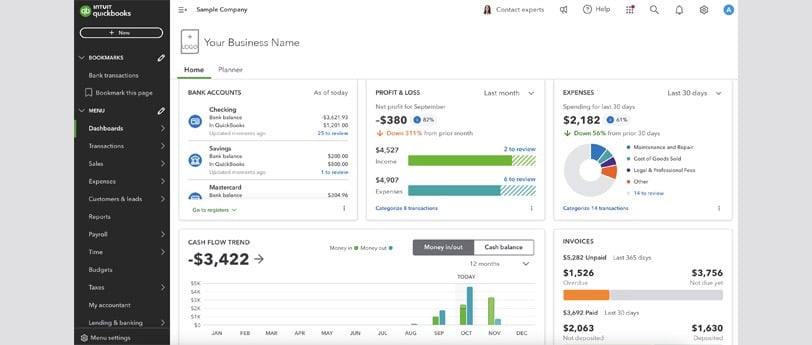

QuickBooks Online (QBO) offers a range of powerful reports that provide valuable insights into your business’s financial health. But with so many options, it can be challenging to know which reports to focus on. Here are 10 essential QBO reports every small business owner should know – and how each can help you make better business decisions.
1. Profit and Loss (P&L) Report
The Profit and Loss Report, also called the Income Statement, shows your business’s revenue, expenses, and net income over a specified period. It’s a go-to report for understanding how much profit your business is generating and identifying trends in your expenses.
Key Insight: Understand profitability and monitor trends in revenue and expenses.
How to Use: Run this report monthly to track growth and profitability.
2. Balance Sheet Report
The Balance Sheet Report summarizes your assets, liabilities, and equity, giving you a snapshot of your business’s financial position at any point in time.
Key Insight: Assess financial stability and liquidity.
How to Use: Review quarterly to ensure your business has enough assets to cover its liabilities.
3. Accounts Receivable (A/R) Aging Summary
This report displays outstanding invoices, grouped by the number of days they’re overdue. It’s a valuable tool for monitoring cash flow and identifying late-paying customers.
Key Insight: Identify overdue invoices and manage collections effectively.
How to Use: Check this weekly to keep track of accounts that require follow-up.
4. Accounts Payable (A/P) Aging Summary
The A/P Aging Summary shows outstanding bills grouped by how long they’ve been outstanding. This helps you manage your cash flow and avoid late fees on vendor payments.
Key Insight: Keep track of upcoming bills and manage cash outflows.
How to Use: Review bi-weekly to ensure you’re on top of bill payments.
5. Cash Flow Statement
The Cash Flow Statement provides insight into your business’s cash inflows and outflows from operating, investing, and financing activities, helping you understand how cash moves through your business.
Key Insight: Gauge liquidity and track cash health.
How to Use: Run monthly to ensure you have enough cash to cover expenses and manage growth.
6. Sales by Customer Summary
This report shows your total sales per customer, helping you identify top customers and track sales trends.
Key Insight: Recognize high-value clients and monitor customer activity.
How to Use: Run quarterly to see which clients drive the most revenue and adjust your customer strategy.
7. Expense by Vendor Summary
The Expense by Vendor Summary lists total spending per vendor, allowing you to see who your major suppliers are and control costs.
Key Insight: Manage expenses and monitor vendor relationships.
How to Use: Review quarterly to see if any vendor expenses can be optimized.
8. Budget vs. Actual Report
This report compares your budgeted income and expenses to actuals, helping you see if you’re on track or overspending in specific areas.
Key Insight: Monitor spending and improve financial planning.
How to Use: Run monthly to stay aligned with your budget and make adjustments as needed.
9. General Ledger Report
The General Ledger Report provides a detailed view of all transactions within your accounts, allowing you to verify entries, trace back errors, and ensure accurate bookkeeping.
Key Insight: Ensure accuracy in transaction recording and detect anomalies.
How to Use: Run monthly or quarterly to check for inconsistencies and verify that accounts are reconciled.
10. Sales Tax Liability Report
If your business collects sales tax, the Sales Tax Liability Report shows the total sales tax collected and owed to tax authorities, helping you prepare for tax payments.
Key Insight: Ensure you’re collecting the correct amount of sales tax and remain compliant.
How to Use: Check this report quarterly to prepare for timely and accurate tax payments.
How We Can Help
These QBO reports offer actionable insights to improve cash flow, profitability, and efficiency. Our team can help you set up and customize these reports in QuickBooks Online, ensuring they’re accurate, relevant, and ready whenever you need them. Need support interpreting or preparing these reports? Contact us today to learn how we can simplify your reporting and help you make data-driven business decisions!
Veslav Consulting
Simplifying Your Finances,
Empowering Your Growth
Contact Us
Join our newsletter list
858-308-1100
© 2025 Veslav Consulting. All rights reserved.
